How to Amend a Gun Trust to Add a Responsible Person (or remove one)
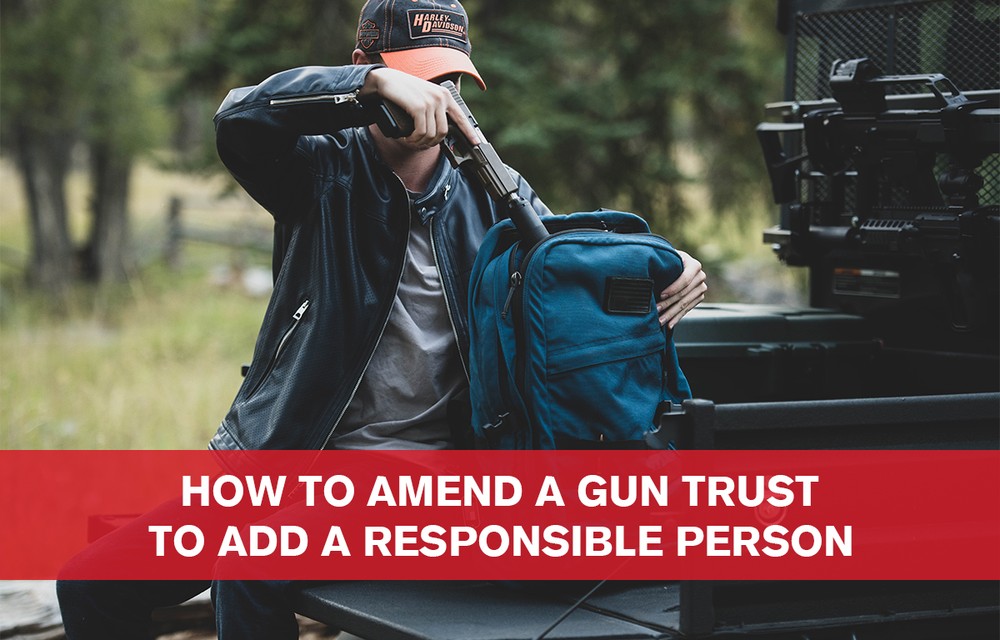
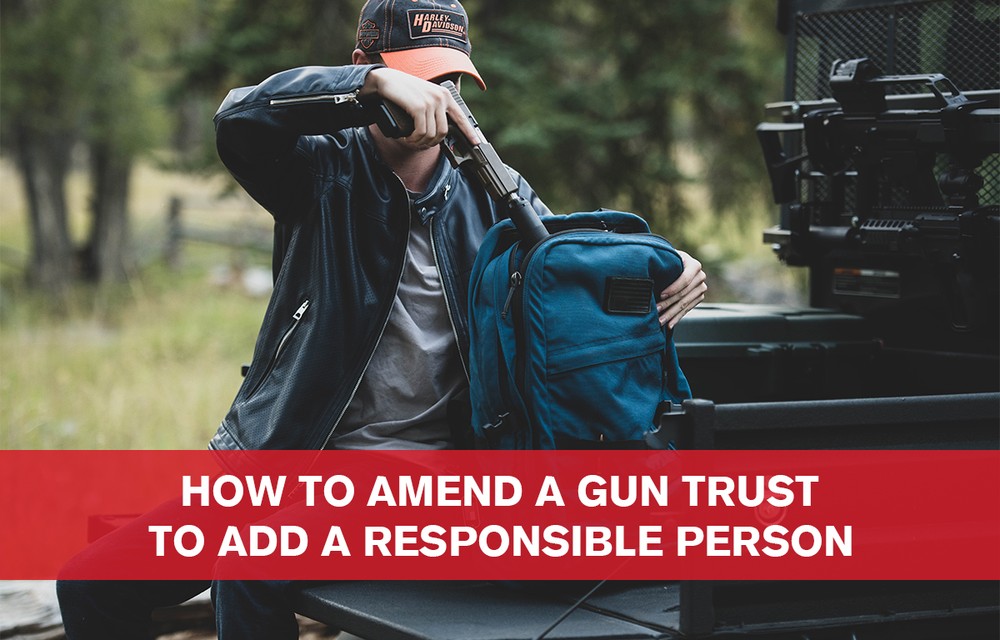
So you decided to file your NFA items under one of our trust options. Congrats! Traditional NFA Gun Trusts and Single Shot Trusts are our most popular choices because of their benefits and overall flexibility. In this blog post, we’ll be giving you what you’ll need in order to amend your Silencer Shop gun trusts. And because you’ve made it to this post, we know you’re asking for the details, so let’s get straight to the meat and potatoes.
Disclosure: This blog post is not, and does not intend to be, legal advice. Consultation with an attorney is highly recommended and this article is not a substitute for appropriate legal advice in your state.
Adding a Responsible Person to a Traditional NFA Gun Trust
Before we begin this section, we want to emphasize that this only applies to you if you have a Traditional NFA Gun Trust that has approved NFA items on it. If you’ve already added the responsible parties you want to be on your trust, then you do not have to worry about updating your trust unless you forgot someone (don’t worry; they’ll forgive you someday). Additionally, you cannot add a responsible person while you have a submission in process.
When adding a responsible person to a gun trust, there are a few things that you will need. With our traditional NFA Gun Trusts here at Silencer Shop, any supplemental paperwork you will need, we have on hand. Just contact us and we’ll send it to you in an email.
The two documents you’ll need to amend your Silencer Shop NFA gun trust are:
1. An Amendment to Add Trustees
This Amendment will be filled out and signed by you, in the presence of a notary*. You will need to fill out blanks like the name of your Trust, your name, and the person’s name you intend on adding to your trust, etc. It’s a short form that won’t take long to complete, but with great power comes great responsibility.
2. Trustee’s Acknowledgement form
The person you’re adding to your trust will also need to fill out a form called a Trustee’s Acknowledgement. This form essentially says that they agree to becoming a responsible party on your Trust. A notary* will also need to be present for this part too.
Our biggest piece of advice is to make copies of all of this paperwork, scan it in, and back it up! Then share them with your responsible persons. We always recommend carrying a copy of all of your paperwork with you when you’re in the presence of any suppressor listed on your trust.
Also, once you’ve completed these steps, send the documents to us at trust@silencershop.com so that we can update your account. For the next suppressors you buy on this trust, we will need to get your new responsible party’s demographic information, fingerprints, and photo, etc. in order to send an application to the ATF. By sending us your updated documents, you are one step closer to ensuring your next suppressor purchases go off without a hitch.
Removing a Responsible Person from a Traditional Gun Trust
As you could probably guess, removing a responsible person requires additional paperwork. To be specific, you’ll need to fill out one more document to remove a responsible party. So let’s get started!
The document you will need to remove a responsible party from your Silencer Shop gun trust is:
1. Amendment to Remove Trustees
It’s truly as simple as adding a responsible party to your trust, if not easier. You will need to fill in the blanks and sign the amendment with a notary* present. After that, you’ll have successfully removed them from your Trust.
Adding a Responsible Person to a Single Shot Gun Trust
When you buy a Single Shot Gun Trust (or Single Shot Trust Unlimited), you will also receive the necessary paperwork for adding responsible parties to that specific Single Shot. This process is very similar to a Traditional Gun Trust, but there are a few contrasting items that we’ll highlight below.
Unlike Traditional Gun Trusts, your Single Shot Trust doesn’t allow the option to add responsible parties prior to application. So, if you’re looking to add responsible parties, you’ll have to update your Trust after you’ve been approved by the ATF. Don’t worry, we’ve made it super simple for you!
The documents you’ll need to amend your Single Shot Gun Trust are:
1. Appointment of Supporting Trustee to the Trust
This appointment will be how you add the responsible person to your trust. Because it’s provided upon your purchase of the trust, you’ll simply fill out the documents, sign, and have them signed by a notary* and witness once you’ve received your approved tax stamp from the ATF.
2. Acceptance of Supporting Trustee Appointment
The Acceptance of Supporting Trustee Appointment is exactly what it sounds like. This paperwork will be filled out and signed by your responsible person (with a notary* and witness present).
At the risk of sounding like a broken record, take all of this paperwork, scan it in, and disperse it to your responsible persons! It’s up to you to provide everyone with all of the paperwork they need. And your paperwork is incomplete if one of these items is missing. It’s better to be safe than sorry, so we always recommend carrying a copy of your paperwork with you when you have your suppressor (yes, this includes a copy of your tax stamp too).
Removing a Responsible Party from your Single Shot Trust
The documents you’ll need to remove a responsible person from your single shot trust are:
1. Form to Remove a Supporting Trustee from the Trust
As the trustor, you’ll need to submit documents stating that you want that responsible party removed. This will require a notary* and witness when you’re filling out the paperwork.
2. Acceptance of Termination of Appointment as Supporting Trustee of the Trust
As the name suggests, your responsible party has responsibilities on your trust! So, they’ll need to sign an amendment that they accept the removal of their name from that specific trust. Just like adding that responsible party, removing them requires a notary* and a witness.
No matter what, whenever a document is filled out pertaining to a trust, we always recommend keeping it with you. This instance is no different. Be sure to make copies of everything that has been updated, and scan it in to ensure you have backups. Don’t forget to also keep the originals in a safe place!
Because this is a frequently asked question, we wanted to cover how to amend a gun trust to add a responsible person. But if you’re using a Trust, it’s always a good idea to consult with someone.
We’ve already stated it here, but just for emphasis, we’ll say it again. Make copies of all of your paperwork and scan it in. If you ever have any questions, we’re always here to help!
*Depending on your state, this might not be required. Always check your local laws and regulations.





