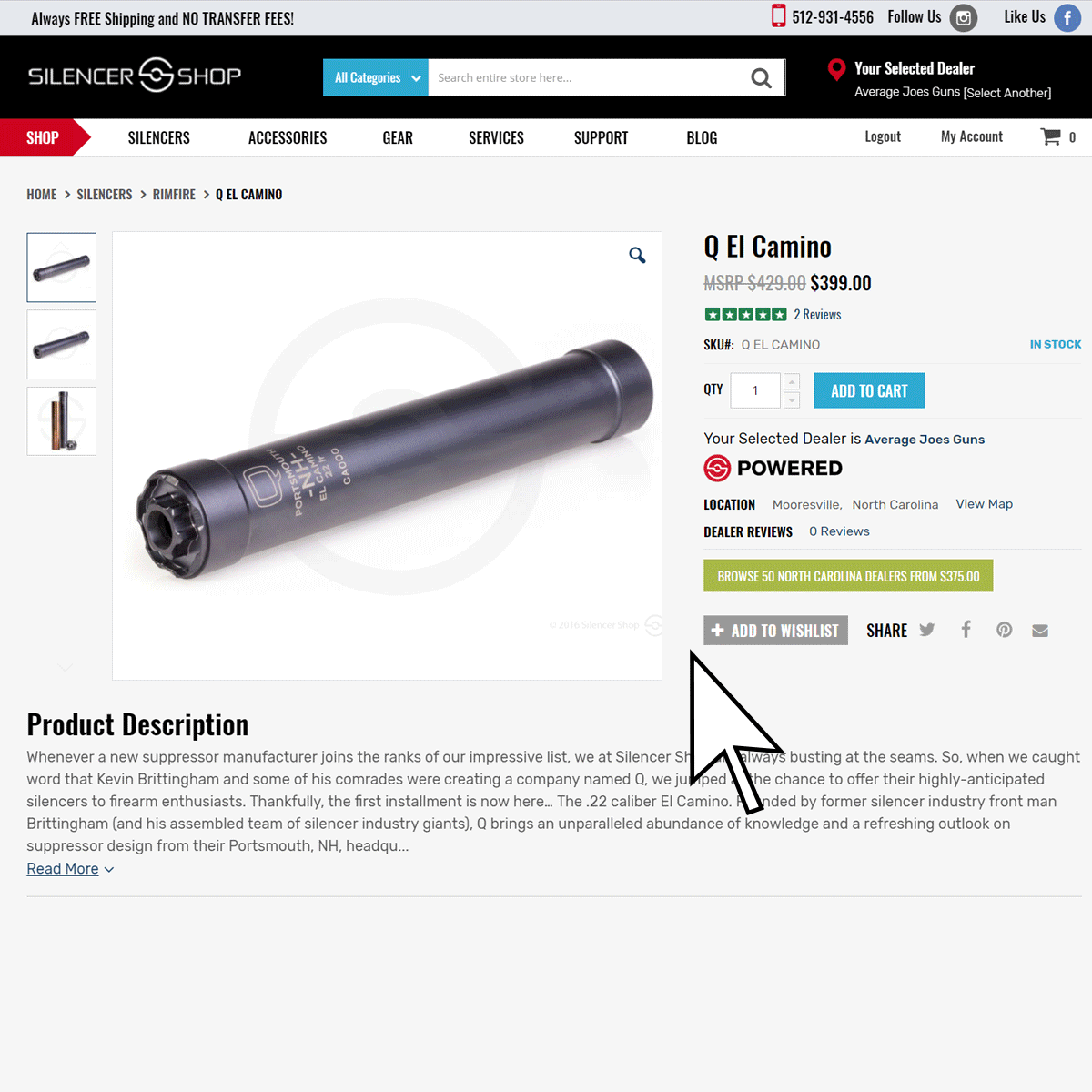
The silencer was invented in 1902, but the process of acquiring one doesn’t have to be that antiquated. In an era where people have more conversations with their phone’s user face (ahem, Siri) than actual people some days, the ability to digitally apply for class 3 items has been highly anticipated. Why? Honestly, because dealing with paperwork SUCKS.
Many people understand that there is a process to acquiring certain items (i.e. silencers, SBR’s, SBS’s, and machine guns), but the process can be daunting, even for those who have already endured it before.
Especially with so much conflicting or obsolete data out there, how do you know what is correct and what is just smoke being blown up your barrel? That’s what we’re here for.
And we’re happy to report that acquiring a silencer is the easiest it’s ever been. All of it can be done digitally without any paper forms when you use one of our kiosks, and our official Silencer Shop mobile app.
The time has come where we catch up to technological advances in order to implement a more streamlined effort in obtaining your suppressor. ATF41F was the game changer for us here at Silencer Shop, and in effect, for you too.
Our Secure Identity Documentation (S.I.D.) Kiosk will scratch that itch even Siri can’t reach for you. And if you haven’t met S.I.D. yet, we’ve got locations around the U.S. to help us help you.
1. What To Suppress...
It’s a big deal, we agree. There are so many options, but we’ve narrowed it down to six major categories of suppressors to help get you started on the right path. Think kid in a candy store times ten, so we’ll lay them out for you to help you determine your flavor.
- RIMFIRE: This is a common place for many people to start out in their suppressor endeavors. It’s a classic first choice that people mostly choose for its smaller size, lighter weight, and generally lower price as compared to other can options.
- PISTOL: These suppressors have a very unique attribute that allows the pistol to cycle correctly due to the added weight of the suppressor. The Nielson device (or booster assembly) creates that balancing act.
- 5.56 RIFLE: For suppressing rifles, we have to throw the ball back into your court. What are the most important characteristics for your silencer: weight, length, sound suppression, attachment method, and/or caliber? Generally, people choose 5.56 if they’re looking to suppress their rifle and they’d prefer a smaller size and lighter weight can.
- 7.62 RIFLE: Picking out a 7.62 suppressor follows the same guidelines as the 5.56. Determining your preferences will help you narrow down what you’ll want to get. These cans are considered the Jack of all trades due to the fact that they’re rated to run any caliber 7.62 (up to .300RUM in some cases) and below. But because of their versatility, they’re generally longer and heavier in comparison to their 5.56 counterparts.
- LARGE BORE: Sometimes you need that specific can for that larger caliber (we’re talking .338, .458, .50). This category is for that one large bore that you need a silencer to go on.
- SPECIALTY: In a similar stance to the Large Bore category, this category covers specialty items for the suppressor that it’s specifically designed for - and often only works with – that one particular firearm.
We get it. It’s still a lot to handle. Reach out to us! We’re here to assist you in your needs.
2. Get Some Digits
So, you figured out what you wanted and added it to your cart. In finalizing your purchase, you’ll be prompted to locate a dealer at checkout, and if that dealer has a S.I.D. kiosk, the use of the kiosk is free at that location.
Upon completion of the purchase, you’ll receive your serial number(s) and a registration code and QR code in an email. These are very important numbers to keep track of!
Please keep in mind that even though you’ve completed your purchase online, you won’t be able to obtain it right away because it will have to go through the NFA approval process. Thankfully, you can see what the current wait time is and brag to your friends in the meantime that it’s on the way.
3. Locate S.I.D.
We make finding your S.I.D. kiosk super easy. All you need to do is go to our kiosk locator online and select the location that’s most convenient to you.
4. Listen To S.I.D.
We’ve streamlined the process so you don’t have to worry about filling out the forms manually. The kiosk and our mobile app offer a digitalized way to enter all of your information – and after you do it once, you don’t have to re-enter the information again.
Remember that registration number we emailed to you on Step 2? You’ll be prompted by the kiosk to enter in that registration code for you to proceed. If you lost that code, don’t worry! You can request another at the kiosk or simply log into your silencershop.com web account.
Below is the breakdown of the information that’s needed and your options for how to submit said information:
- Fingerprints: S.I.D. kiosk
- Rolling prints
- Static (or “slap”) prints
- Signatures: S.I.D. kiosk and DocuSign
- Sign your fingerprint card at the S.I.D. kiosk
- Electronically sign your final Form 4 via an emailed DocuSign
- Customer Profile: S.I.D. kiosk, our mobile app, or through our website
- Email address
- Physical address
- Phone number
- Personal Info: S.I.D. kiosk, our mobile app, or website
- Gender
- Date of birth
- Height
- Weight
- Social Security number
- Full legal name
- Photo: Our mobile app or website
As you can see, there are many options that’ll get you to your end goal of obtaining a silencer; you just have to decide what steps are most convenient to you. Our kiosks will walk you through each steps in order to garner acceptable fingerprints and fill out necessary information - plan for it to take around 10 minutes to complete!
Note: For any of you “old school” types out there, we will also accept any/all of this information by mail if you would rather fill it out on paper. You can mail us a set of completed standard FD258 fingerprint cards and we’ll scan them in and keep them on file digitally for you, and the same goes for your passport-style photo.
5. Time To Take A Selfie
If you haven’t already, download our mobile app and, at your convenience, snap a selfie. Our app will give you directions for what is acceptable to meet the ATF’s requirements. It’s often updated with cool features for NFA owners (stay tuned - we’ve got some really cool stuff in the works), and you can also upload your photo to the website through a link we will email to you if we notice you don’t have a photo on file. You can log in using that six-digit code you received along with your QR code (both of these codes will be in the email you are sent).
6. Ready For Takeoff
At this point, you’ve reached the end of the process and submitted all of your necessary information. After that is received, we will prepare your paperwork and send it you to sign via Docusign. We will then submit all of your paperwork to the ATF. The next email you get will be when the ATF cashes your check for the tax stamp. Now it’s just time to play the waiting game, which is arguably the hardest part, but from we’ve experienced, it’s totally worth it.





