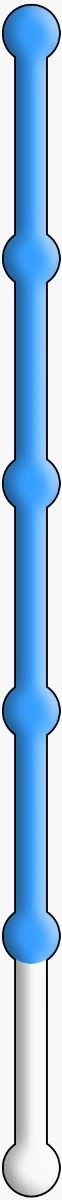How To Use Your Customer Account
 We’ve all been there – waiting on hold for hours, but it’s actually only been 3 minutes. Whether in silence or with maddening elevator music, it’s easy to get frustrated waiting on someone else to answer a simple question or give a quick status update. We’re happy to report that those days have come to an end. The power is at your fingertips with an even greater sense of heightened simplicity. What exactly are you able to do once you register a SilencerShop.com account and access our customer portal?
We’ve all been there – waiting on hold for hours, but it’s actually only been 3 minutes. Whether in silence or with maddening elevator music, it’s easy to get frustrated waiting on someone else to answer a simple question or give a quick status update. We’re happy to report that those days have come to an end. The power is at your fingertips with an even greater sense of heightened simplicity. What exactly are you able to do once you register a SilencerShop.com account and access our customer portal?
Read below to see:
BYOB
You get to Be Your Own Boss with the ability to instantly update the following:
- Manage your NFA registration information
- Manage any Form 1 submissions
- Upload photos, trusts, or amendments to existing documents
- Change your registration address, demographics, or any personal information
- Manage designated responsible persons (and keep track of who is still missing info)
No More Corralling Suppressor Kittens
Are there any suppressors you’re not ready to pull the trigger on just yet but you don’t want to forget what you wanted? Your profile has its own Wish List just for that reason, and you’ll be able to add it back into your shopping cart at any time.
Once your information is securely stored in our system, your second purchase is as simple as clicking “checkout.” We’ll use your stored information to generate your forms immediately.
Consider suppressor kittens corralled.
The Anti-Silent Treatment
You don’t have to wonder in silence where your cans are; we break down their progress for you so you know exactly what stage your orders are in:
|
|
Order Placed
|
Awaiting Registration InfoWe’ll contact you using the contact information you provide in your account in the event there is more information needed in order to progress to the next stage. Note, if your fingerprints need to be submitted, be sure to check the Class 3 Finder online or on the official Silencer Shop app to see the most convenient Silencer Shop kiosk to you. We use the address entered in your profile to help determine the closest kiosk, but you can search for yourself as well. |
|
Reviewed (or in queue for review)
|
|
Mailed to ATF
|
|
Check CashedTo break it down even further, you get to know when the ATF has cashed your tax stamp payment, showing that they received your information. |
|
| While your Form 4 is being processed by the ATF, we’ll ship the silencers to your dealer. Once the silencer has arrived at your dealer, you’re in the final stage of the wait. The dealer will then contact you once the stamp is approved, and you’ll be able to pick up your new can at your convenience. |
As always, we do have customer service representatives standing by to help if you need it, and we always enjoy discussing further advancements or answering any questions as they arise.